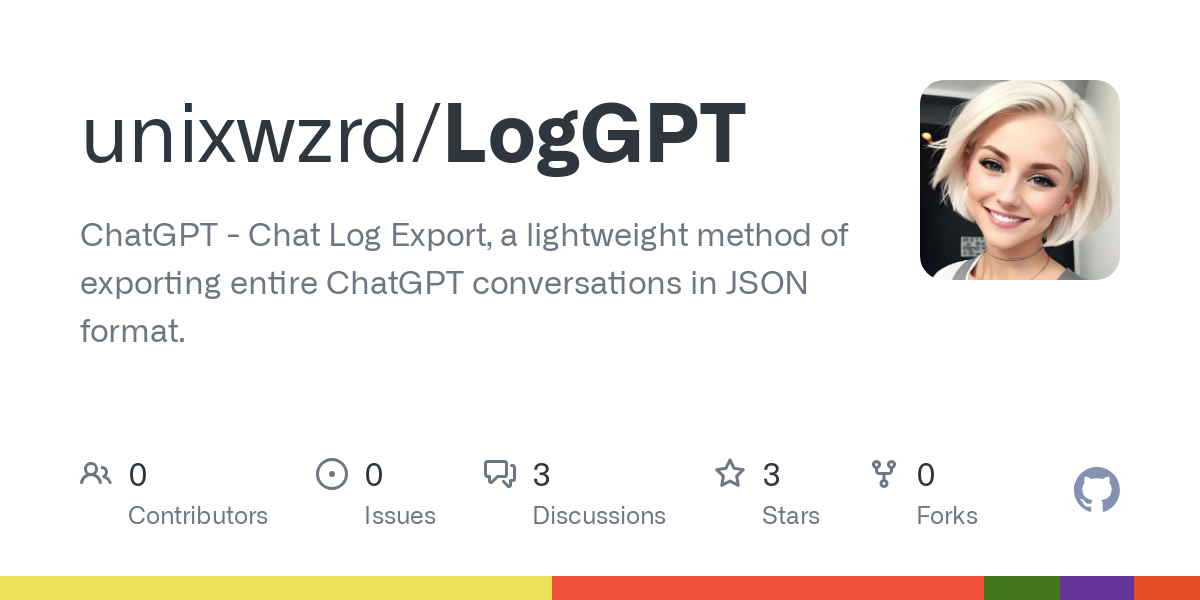Introducing LogGPT: One-Click ChatGPT Conversation Export with Full Privacy
Have you ever wanted to save, search, or analyze your ChatGPT conversations outside of the OpenAI interface? LogGPT is here to help. LogGPT is an open-source, lightweight, and privacy-focused tool designed to make exporting your ChatGPT chat history simple, fast, and reliable.
At Distributed Thinking Systems, your privacy is our priority. LogGPT contains absolutely no spyware, adware, or data collection—your chat history stays on your device, and your privacy is always our top concern.
Get LogGPT
LogGPT is available for just $1.99 on the Mac App Store → support development and unlock effortless chat exports.
This official version offers a seamless experience for Mac users, with one-click export, total privacy, and no data collection. By purchasing through the App Store, you help support ongoing development and new features!
Key Features:
- One-click export of entire ChatGPT conversations as structured JSON files
- Privacy-first: No tracking, no data collection, no spyware or adware—your chat history stays yours
- Simple, lightweight, and easy to use
- Cross-platform compatibility (Safari, Chrome, Firefox builds available)
You can also build LogGPT from source if you prefer the open-source route:
- The repository includes an Xcode project file for easy building and installation.
- To use the extension from source, you’ll need Xcode and a valid code signing certificate. Note: Unsigned Safari extensions can only be enabled for 24 hours at a time, and you must allow unsigned extensions each time you want to use it.
- Once installed and enabled, the LogGPT icon will appear in your browser’s toolbar. The extension is only active on ChatGPT pages (the icon is highlighted when active).
- Clicking this button instantly downloads your entire session history as a neatly named JSON file.
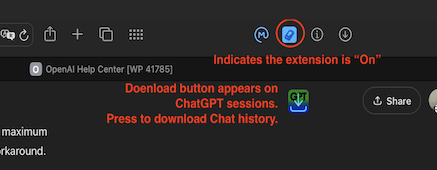
The circled icon in the menubar indicates the extension is "On."
The download button appears on ChatGPT sessions—press it to download your chat history.
If you’re comfortable with the command line, you can use the tools in the repository to extract HTML or Markdown from the JSON file, or chunk it for long-term memory or further processing.
Why LogGPT?
OpenAI’s ChatGPT interface does not provide a native way to export all your conversations in a structured format. LogGPT fills this gap by allowing users to download their entire chat history as JSON, enabling:
- Personal archiving and backup
- Data analysis and visualization
- Migration to other platforms
- Research and compliance needs
- AI context transfer
- AI training data collection
Key Features
- One-click export: Download all your conversations in a single JSON file.
- Privacy-first: All processing happens locally; your data never leaves your device. No spyware, no adware, no tracking.
- Cross-platform: Works on macOS, Windows, and Linux.
- Open-source: Transparent, community-driven development.
- CLI support: Command-line tools available for Markdown extraction, chunking, long-context loading.
- Complimentary Tools: Tools for Markdown and HTML extraction are available in my Virtual Environment Utilities repository.
Roadmap
- Support for additional export formats (CSV, including embedded graphics)
- Integration with other AI chat platforms
Get Involved
We welcome contributions, feedback, and feature requests!
- Visit our GitHub repository
- Open an issue or pull request
- Join the discussion and help shape the future of LogGPT