UnicodeFix: Enough of Your AI Nonsense (2025 Major Release)
The Unicode Arms Race: AI vs. Anti-AI vs. Your Sanity
It’s 2025, and if you write code, email, documentation, or blog posts, you’re already caught in a strange war. It’s not just AI vs. AI. It’s you vs. invisible digital fingerprints - tiny Unicode “tells” that LLMs, chatbots, and code assistants sneak into everything you touch.
Every time I copy code from Cursor, Windsurf, or ChatGPT, my files end up with more than logic. They’re carrying… AI poo: zero-width spaces, curly quotes, EM dashes, oddball hyphens, and mysterious joiners that make my code, prose, and configs a mess. Sometimes, these are just annoyances. Sometimes, they’re linter errors, broken pipelines, or reasons your work gets flagged as “AI-generated” - even when you wrote it yourself.
You know what? I got tired of it. So I built UnicodeFix - and I use it every single day.
Why UnicodeFix Exists (and Why You’ll Love It)
This project didn’t start as a grand plan. It started because I couldn’t get a Python script to run. Not a logic bug. Not a typo. It was a hidden Unicode ghost - spaces that looked normal, but broke everything. AI tools, modern editors, even email clients, they all sprinkle in these little artifacts. The more I looked, the more I saw them - across my code, emails, documentation, and blog posts.
Eventually, I realized: If I’m going nuts, so is everyone else.
Reddit is full of people complaining about “Cursor Unicode garbage” or professors flagging student code as “AI-generated” because of the Unicode accent. This isn’t a minor thing. It breaks builds, causes embarrassment, and ruins trust.
My Daily Workflow: Living with (and Fixing) the Mess
- Emails: I run every important email through UnicodeFix before sending. No more embarrassing curly quotes or smart dashes that get mangled by someone else’s mail reader.
- Blog posts: Before I publish, I clean the markdown and check the diffs. UnicodeFix is my pre-flight check.
- Code & docs: Nothing gets merged or shipped until it’s UnicodeFix’d.
- Random text: Notes, config files, README updates - if it’s text, it gets cleaned.
It’s easy.
| Action | How to Use UnicodeFix |
|---|---|
| Paste into Vim | %!cleanup-text |
| On the clipboard | pbpaste | cleanup-text | pbcopy |
| Batch files | cleanup-text *.txt |
Finder right-click? Use the macOS Shortcut.
UnicodeFix in Your Finder: One-Click Unicode Exorcism
Don’t want to touch the Terminal? No problem. UnicodeFix can be set up as a macOS Finder Quick Action - just right-click your files, select “Strip Unicode,” and watch the artifacts vanish.
Here’s how it looks in action:
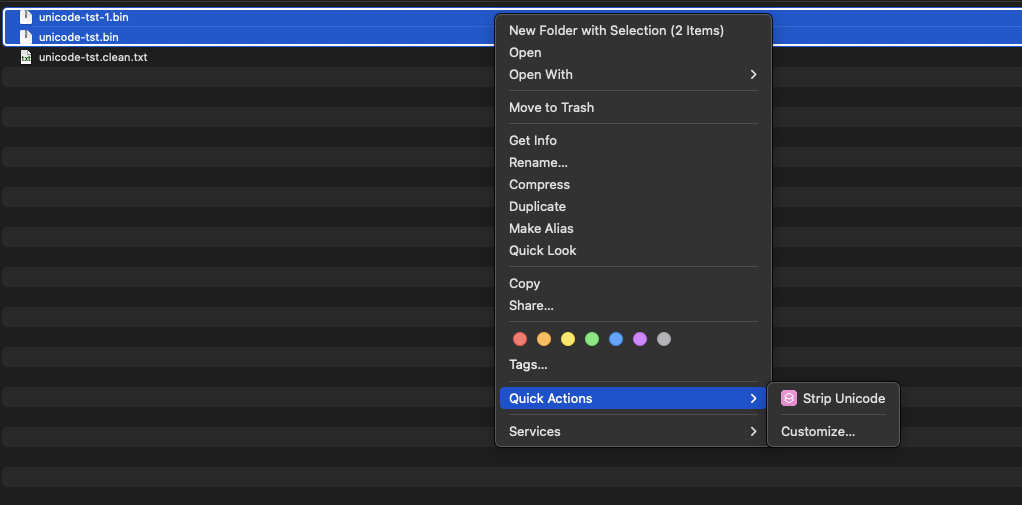
Setup is fast. The README walks you through it step by step, with more screenshots.
- Zero Terminal required.
- Batch clean multiple files right from the desktop.
- Perfect for docs, markdown, scripts, or that email draft you just exported from Apple Mail.
Tip: Not on a Mac? UnicodeFix is still your friend - just use the command line, or call it from any editor that can filter files.
The “Enough of Your AI Nonsense” Edition: What’s New
AI code is getting sneakier, and the tells keep evolving. This release is a line in the sand:
- No more invisible landmines: Zero-width, non-breaking, and all stealth Unicode characters - gone.
- No more curly quotes and fake dashes: EM dashes become “ - “ (space-dash-space). All smart quotes get flattened into classic ASCII.
- No more AI watermarks: Digital fingerprints and other “tells” are vaporized. Your code and docs come out looking like a human wrote them.
- Batch processing, in-place cleaning, CI/CD integration, and a dead-simple Mac Shortcut.
Honestly, UnicodeFix is now the tool I wish I’d had two years ago. It’s not just for programmers. It’s for anyone who wants their writing, code, and docs to pass the “Could a human have written this?” smell test.
How It Works (Real World, Not Vaporware)
Here’s how I use UnicodeFix every day:
-
Before sending an important email:
pbpaste | cleanup-text | pbcopy(Paste, clean, copy back. No Unicode ghosts in my messages.)
-
Before a blog post goes live: Run the markdown through cleanup-text, proof it, then publish.
-
Anytime I import or merge AI-generated code:
cat script.py | cleanup-text > script.clean.py(Or in-place with
-t, or as a pre-commit hook, or right from Vim.) -
For non-terminal users: right-click in Finder and use the Shortcut.
Full docs and usage examples are in the repo.
EM Dashes: The Pain in the ASCII
Let’s talk about EM dashes. Everybody hates them. AI-generated code loves them. And they break linters, parsers, and reviewers.
UnicodeFix finally gets it right: EM dashes become “ - “, the way an actual human would type. All other Unicode is mapped to its closest ASCII equivalent - no more parsing failures, broken HTML, or weird YAML bugs.
AI vs. AI: The Unicode Arms Race
We’re in a weird new world where AI generates messes - and humans (or other AI) have to sweep up after it. Reviewers, professors, CI pipelines, even recruiters are learning to spot AI fingerprints. UnicodeFix is the cleanup crew, the lint roller, the rebellion. The “enough of your AI nonsense” solution.
If you’re a student, a developer, a blogger, or just sick of seeing smart quotes and weird dashes, you’ll want this in your toolbox.
How to Get It
Install it:
git clone https://github.com/unixwzrd/UnicodeFix.git
cd UnicodeFix
bash setup.sh
- Pipe/filter (STDIN to STDOUT):
cat file.txt | cleanup-text > cleaned.txt
- Batch clean:
cleanup-text *.txt
- In-place safe clean:
cleanup-text -t myfile.txt
- From Vim or VS Code (vim mode):
:%!cleanup-text
- macOS Shortcut (right-click in Finder): Quick and painless for non-terminal users.
Full docs and more usage examples are in the repo.
The Big Picture
UnicodeFix isn’t just a code tool. It’s my daily sanity check, my digital lint roller, and my way to make sure my work (and yours) stays readable, reviewable, and truly human.
It’s open source, free, and runs everywhere. Use it, star it, share it, and if it saves you as much time as it’s saved me, consider supporting development:
Or just spread the word - the Unicode war isn’t over, but at least we have some decent artillery now.
Enough of your AI nonsense. Time to clean up.

